Problem after Windows Vista update

Good day,
Everything started when I decided to update my Windows Vista with service pack 2. I downloaded the update file from the Internet, by searching for an update in the search engine. The update installed with no problems, but after that it throws me an error as below. I tried to restart but error keeps throwing.
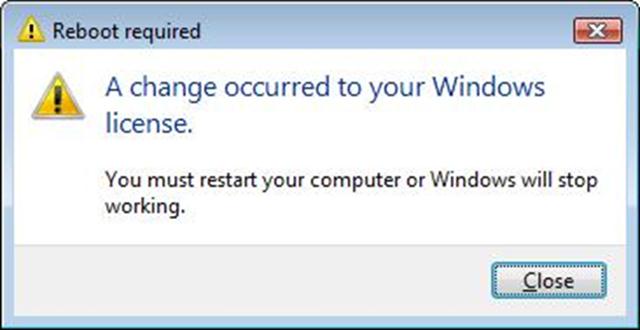
Reboot required
A change occurred to your Windows license.
You must restart your computer or Windows will stop working.












