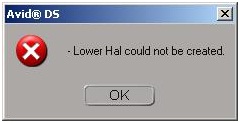Asked By
Simon Cat
0 points
N/A
Posted on - 10/31/2011

Hello everyone,
My troubles begin with Avid DS after I try to output to tape. This isn’t the first time this sort of error appears to me but last time I somehow got rid of it and now it keeps annoying me. The message I get looks like this:
“Avid DS
Lower Hal could not be created.”
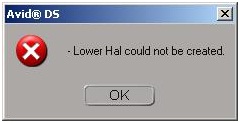
I can click the ok button or close it but it closes the whole thing either way. What should I do? Please help, thanks.
Answered By
PaulR
0 points
N/A
#98753
Problem with Avid DS output

Is this an upgrade of software or maybe the first installation? If it is so, first you should check if the installation was done properly. Remove old software before any installation. For Avid DS version 8.0 to 10.1 first you have to install software, after that you should install drivers and don’t do reboot in between. If installation is done correctly but this error still occurs, you should check following things:
Change the Base Board slot speed from 133MHz to 100MHz to obtain correctly functioning with other components on the shared bus. There is the explanation how to do that:
xw8000 – press F2 during launch and enter the BIOS. Then navigate to Advanced, then to PCI Slot 3 (PCI-X 133). Press enter and change the slot speed to 100MHz. Save changes. Exit.
xw8200 – press F10 during launch and enter the BIOS. Then navigate to Advanced, then to PCI Slot 5 (PCI-X 133). Press enter and change the slot speed to 100MHz. Save changes. Exit.
xw8400 – press F10 during launch and enter the BIOS. Then navigate to Advanced, then to PCI Slot 5 (PCI-X 133). Press enter and change the slot speed to 100MHz. Save changes. Exit.
xw9300 – you can not manually change the Base slot speed inside the BIOS only through jumper settings modification on the motherboard.
If nothing solves your problem – contact Avid Support.