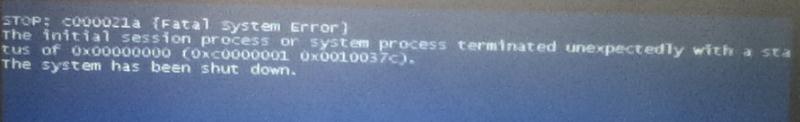Asked By
Beverly Tan
0 points
N/A
Posted on - 08/10/2011

My desktop computer running Windows XP is infected with a Virus. I’ve scanned it using Norton Antivirus; it removed several viruses in my computer and afterwards asked me to reboot my computer.
As instructed by Norton, I restarted the PC and got a fatal error while it was booting. I have taken a photo of it please see the image.
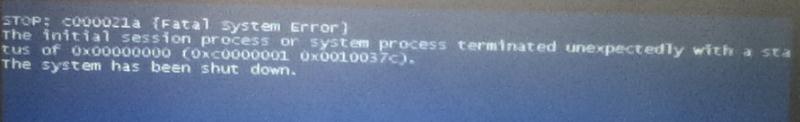
Stop: c0000Z1a {Fatal System Error}
The initial session process or system process terminated unexpectedly with a status of 0x00000000 (0xc000001 0x0010037c).
The system has been shut down.
A fatal system error c000021, I’ve managed to get into safe mode, but I don’t know what to do next. I don’t think that I will use the System restore.
How do I fix this problem? Can someone instruct me?
Thank you so much.
Problem with computer fatal error

Hi Beverly Tan,
It not easy to resolve this type of error but I'll help you just follow my instruction carefuly:
-
Star computer with safe mode.
-
Uninstall the last applications or Update you install.
-
Restart your PC.
-
Enjoy !!!
If this doesn't resolve the problem try to :
-
Restart your PC.
-
Start in safe mode.
-
Restart your system to the last good configuration.
-
Restart your PC again.
-
Enjoy !!!
Else you have to Format the PC if you have important Data You have to open Pc in Safe mode save your Data and Format your PC.
Answered By
logictor
5 points
N/A
#110919
Problem with computer fatal error

This error due to the some missing file and corrupted file program, during the scanning process of the system, the Norton Antivirus delete the existing program file.
To resolve this kind of problem you need to repair the system windows program.
I will give the instruction to repair your windows systems. Just visit this link:
This link will help you to resolve the issue of fatal error. Please read carefully while you proceeding your task.
Thank you, hopes its help
Regards;
Logictor
Problem with computer fatal error

The STOP 0xC000021A if there is a problem with the Winlogon.exe or with the Csrss.exe. And this may be due to the following causes:
1. You have installed a mismatch system files.
2. Failure on the service pack installation.
3. Backup that is in use.
4. Incompatibility with the third-party software installation.
Try to determine which among the above issue is the cause why you are getting this stop error.