Problem connecting to my home computer remotely

Hi,
We have an open office configured to accommodate about 20 computers. So recently, I moved the server from one location to a different one, but in the same room. At the previous location, I could use the remote connection (Desktop client version) on my home computer, which has Win XP Pro running to connect externally to Win 2K Pro, without a hassle. My Win 2K Pro machine uses two NIC cards.
In this case, I used the first one on my previous location where it worked just fine, while I am now using the second one at my current location and have this problem. When I tried to connect using remote desktop protocol (RDP), I encountered this error;
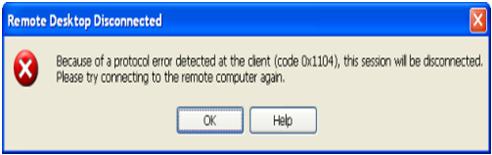
Remote Desktop Disconnected
Because of a protocol error detected at the client (code 0x1104), this session will be disconnected. Please try connecting to the remote computer again.
A colleague who had since moved to my previous location, can now connect to my home PC without any errors. After some research, I learnt the problem could be triggered, if another program was using the same port, that RDP was trying to use. But this is not the case, as I have no other program using that port, on my Win 2K Pro.
My server has only one default gateway.
Please help me out somebody?
Could the problem be caused by moving my machine?
I’ll appreciate any help.
Thanks.












