Slow Internet Connection with 10mbps only

Hi guys, can anyone help me here?
I'm just confused about my connection speed.
My friend and I have the same internet connection, and it is a broadband. Now the speed on her connection is 100.0Mbps, and mine has only got 10.0 Mbps. Is it not about internet connection? What is the reason? Why do we have different speeds but same connection? Is there something I need to upgrade on my computer desktop? I want also to change my connection speed in 100.0 Mbps. Please help me, thanks.
AMD Sepron(tm) processor LE-1150
2.00 GHz, 1.43 GB of RAM.
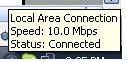
Local Area Connection
Speed: 10.0 Mbps
Status: Connected












