Problem in Creating a Backup for iPod Touch in iTunes

Help, I have an iPod Touch which I regularly use with my Windows XP desktop.
I often create backups in case anything happens.
But when I tried it this morning, this message appeared:
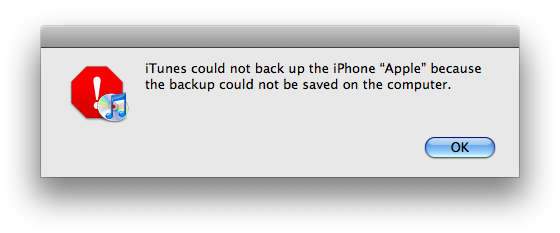
iTunes could not back up the iPhone "Apple" because the backup could not be saved on the computer.
I tried it several times, even restarting both devices yet the error still appeared.
I didn't do anything out of the ordinary so I'm puzzled as to why this happened.
Hope you guys can help me out.












