Asked By
A Cameron
0 points
N/A
Posted on - 09/07/2016

I have been trying to downgrade Windows 7 Ultimate to home premium, but I was unable to accomplish it. Can I downgrade my windows to windows 7 home premium without reinstalling applications and drivers and restoring data?
Problem In Downgrading Windows7 Ultimate To Home Premium

An awesome solution this problem can be achieved if you follow the following steps :
1. The first step towards this is to download the Windows 7 Downgrader. Once downloaded you should extract the file and then double click on Windows 7 downgrader option.
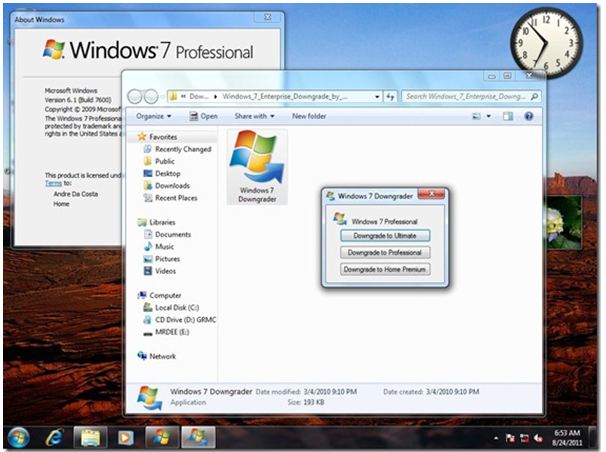
2. Next you should click on the downgrade to home premium. After this, we should insert the Windows 7 installation DVD for the Windows 7 home premium edition.

3. Click on install now and upgrade. Finally in this manner you can solve your problem.
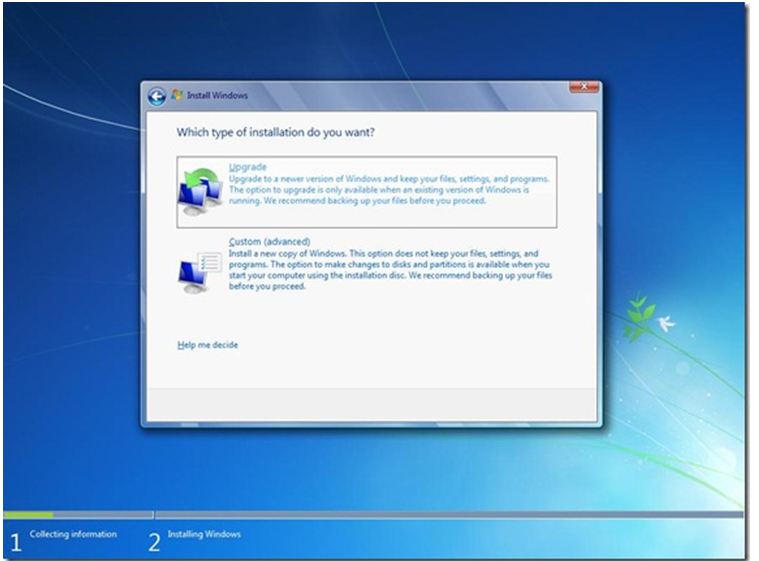
Next Click
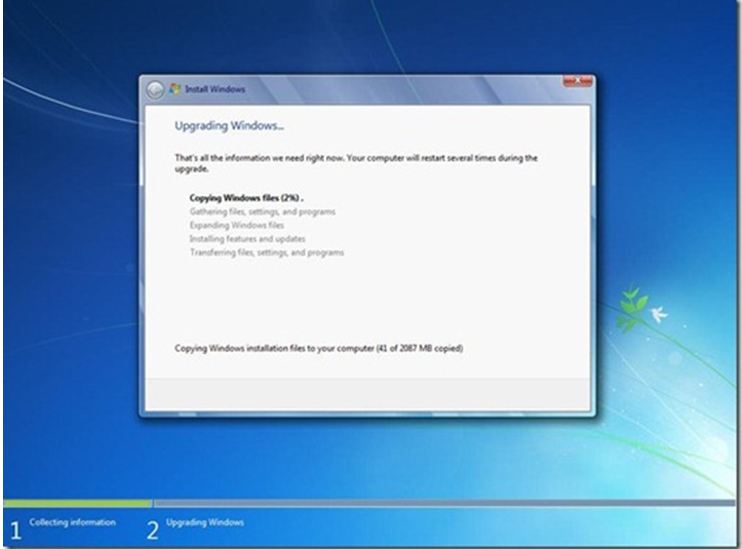
Problem In Downgrading Windows7 Ultimate To Home Premium

Yes, downgrading Windows 7 to a lower edition is possible but you have to own a copy of the disc and the license as well for the other edition you will be installing. You cannot downgrade if you don’t have the disc of the other edition you want to install and you don’t have a license for it. To begin, download Windows 7 Downgrader.
Unpack the ZIP file with WinZip, WinRAR, or 7-Zip then double-click the “Windows 7 Downgrader.exe” file to run it and wait. From the options, select the Windows 7 edition you want to downgrade to then click “Continue” when you see an error. Now, don’t restart the computer. Insert the Windows 7 setup DVD of the lower edition you want to install then click “Install Now” and then “Upgrade”.
The process that comes after is what you call a repair upgrade. Wait until the process is complete. When the downgrade is complete, check that you have successfully downgraded to the specific Windows 7 edition.













