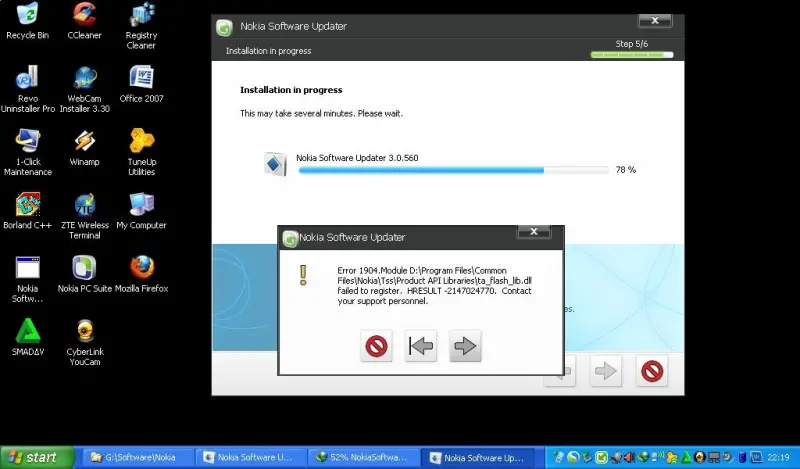Hello,
My PC cannot download any software using both the Nokia PC Suite and NSU 3.0.560. What could possibly be the hindrance or mishap cause to this problem? I hope to get a solution from you soon.
I would be grateful to you.
Error:
Nokia Software Updater
Error 1904. Module D:Program FilesCommon FilesNokiaTssProduct API Librariesta_flash_lb.dl failed to register. HRESULT –
2147024770. Contact your support personnel.
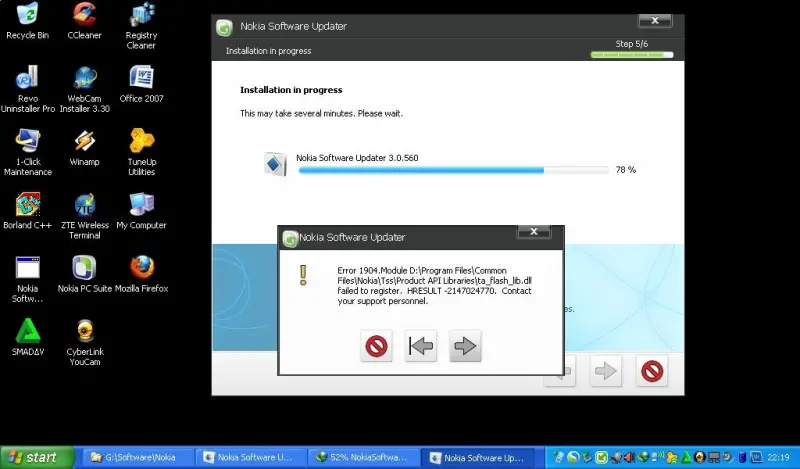
Problem in downloading software using both Nokia PC Suite and NSU 3.0.560

Have you tried to remove all nokia related applications and program and reinstall them again? If yes and still have this problem. Here's what I think, can solve your problem.
When installing Nokia Software Updater, continue the installation until you receive the error. Take note of the error, better to write them down, we'll need them later. Ignore the error and continue with the installation by clicking on the right arrow. After installing, open your start menu and select Run.
Remember the error, I asked you to write down, we will type it here. Type regsvr32 and then space and then the path the appear on your error. If you got puzzled here's what you should type:
regsvr32 "D:Program FilesCommon FilesNokiaTssProduct API Librariesta_flash_lb.dll" and then after that you can now open your Nokia Software Update, and everything should just work fine.
Problem in downloading software using both Nokia PC Suite and NSU 3.0.560

Hi Maria,
Please at first remove all your applications which are related to Nokia. Then try to install them again. I think your problem will be solved. But, if it appears again then try the method mentioned above. This is a good trick. Thanks.