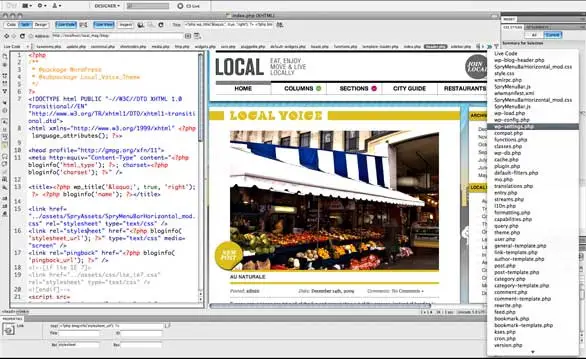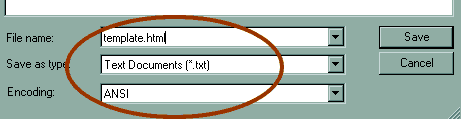Problem during saving files during web designing
Asked By
0 points
N/A
Posted on - 10/26/2011

Hi,
My name is robins, i like web designing but i am new in this field. Recently ,i am facing some problems in it.
Such that whenever i design my page and save it, the background attachments become unattached.
But when i preview it in the software(i use Dreamweaver for designing),it works.
But after saving the files, it does not work.
How can i get over it?