Problem error after updating my 3D Max.

Hi to everyone, I have an Intel i7 2600 computer that runs with the Window 7 64-bit OS. While working along with the 3D Max today, I decided to update the BSOD that was related to my video. I restarted the computer and from that, I started experiencing a problem with the 3D max which executed an error message of this sort:
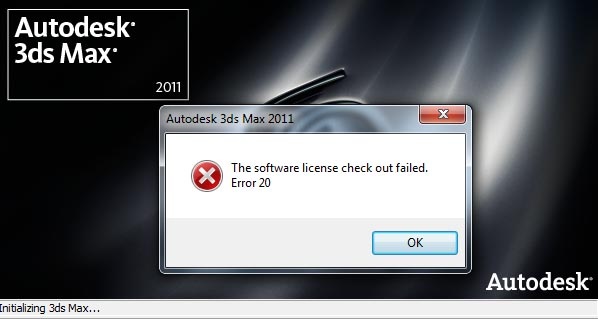
Autodesk 3ds Max 2011
The software license check out failed.
Error 20.
OK
I cannot repair or uninstall it either, as it still executes another error message when I try installing it. How can I restore back to a functional 3D max?
Help please.












