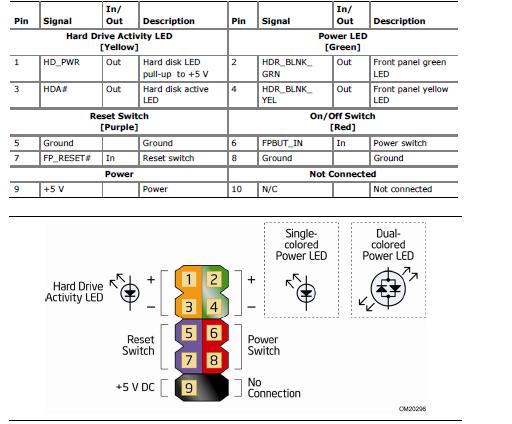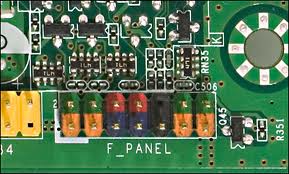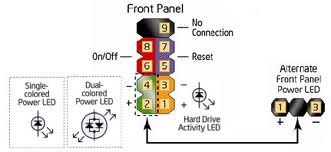Problem facing with Intel 945 GCNL

I am using Intel 945 GCNL motherboard. I have open all the wire which is connected to my motherboard for cleaning it. When I tried to reconnect them I forgot the placement of power switch cable. I am afraid to connect them. How can I understand which pin is for Start or Reset?