Problem with file creation in ms office word 2007

Hello,
I have add the ins option in my ms office word 2007 which provide with the option "save as PDF".
But it is not working or doing anything. I hit the command, but it is no use.
I need to know how to make this work so that I won't need to use any other software to do so.
Kindly someone help me with this issue.
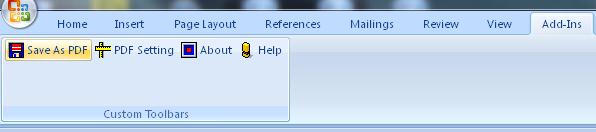
Daniel Murdoch













