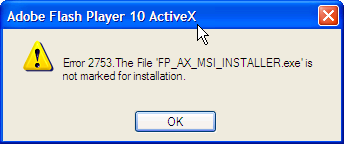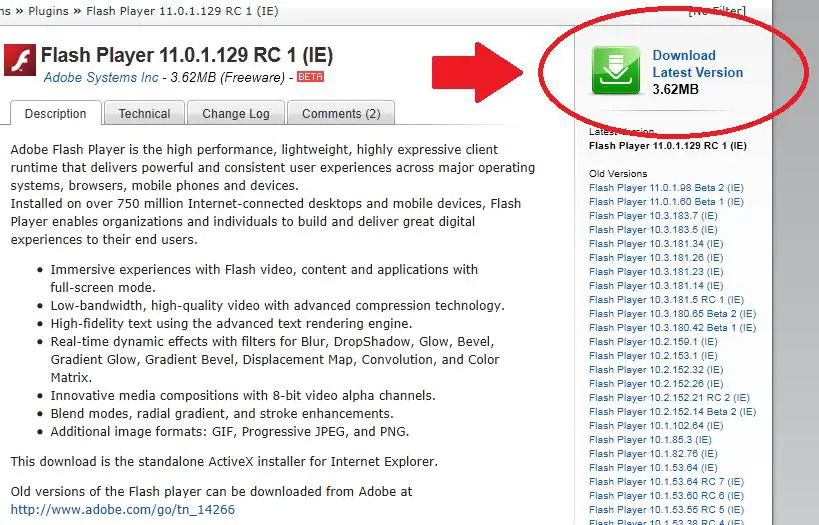My friend is having a problem installing flash player 10. I copied the installer from one of the computers at work and when she tried installing it, nothing changed in her browsers and other flash applications. We restarted the computer to see if it will take effect after, but again nothing changed. So we tried uninstalling and reinstalling the software and we get this error when opening the installer.
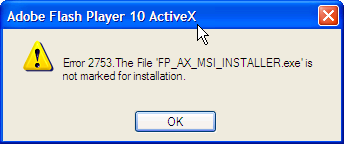
Adobe Flash Player 10 ActiveX
Error 2753. The File 'FP_AX_MSI_INSTALLER.exe' is not marked for installation.
Any idea how we can fix this?
Answered By
jere366
0 points
N/A
#83064
Problem with flash setup installation

Hi,
The installer was probably corrupted after the uninstalling and later installing. A problem could also arise if the flash player is outdated or not the version required for the particular windows version. What version of windows are you using?If it is lower than vista then its probably not the best platform for flash player 10 or later.
In this case you could also visit the adobe website and download another flash player supported by your windows version. Another problem could yet be if the same type had already been installed on your computer. Due to installing and uninstalling without completely removing the system files on control panel, the error was most likely to occur. Confirm uninstalling of all system files associated with the software.
Answered By
shangeet
0 points
N/A
#83066
Problem with flash setup installation

You can neglect the error message by checking these steps:
1. At first download the cleanup utility. Then uninstall the flash with the program. It helps you to remove program from all the possible files it creates in your pc.
2. Go to C:Windowssystem32Macromed directory and backup for the directory and delete it properly.
3. Restart your pc and try to install and run the latest version of flash.
Don’t take it as a promise to take care of your pc, it is just a possible solution.
Problem with flash setup installation

The only thing that make up an error in installer is that either there is a problem in your system or your installer is dump.
One way to fix this is to try reinstalling its new version of flash player..
I have encountered this kind of problem when i was trying to open YouTube. And wants to install the latest version of flash player to make it play or open.
Thus Flash Player is very important to the system because without it. Some of your system might not work, like the YouTube I’ve been talking about.
And the YOUTUBE wants to have a LATEST VERSION of Flash Player. I download it and then there it was, an ERROR occurs.
Not responding.
So, i try this site that might help you with and thus help me a lot.
Visit the Archived Adobe Flash Player Versions to download the latest version of Adobe Flash Player.
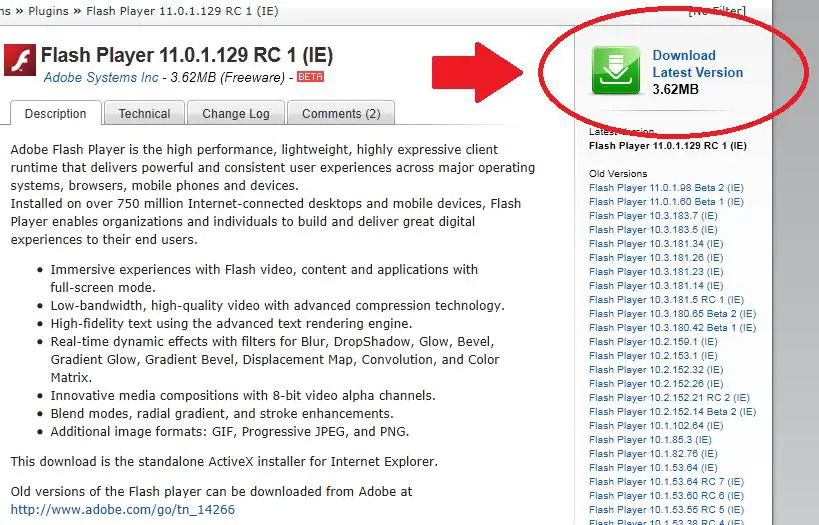
Click the download button and RUN until finish downloading.
Install it and follow the steps or procedure.
BUT before installing your flash player. Be sure to close all your running programs like FIREFOX or GOOGLE.
I hope this will give you a hint to solve your problem.