Problem with Google Chrome extension that is always used

Hello everybody,
A few weeks ago, I had a problem with a Google Chrome extension that I always use. This led me to downgrade to an older version of Google Chrome. The extension on this one doesn’t have a bug, but it was replaced by error dialogs saying
Your profile cannot be used because it is from a newer version of Google Chrome.
Some features may be unavailable.
Please specify a different profile directory or use a newer version of Chrome
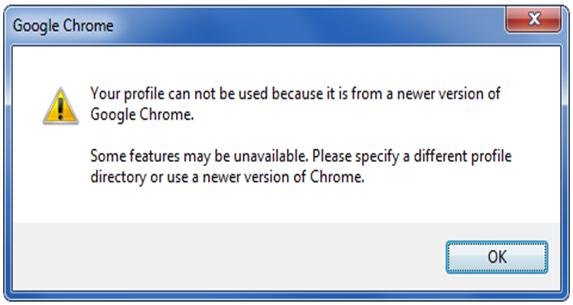
It’s true that I used the newer version to create a profile. There are pros and cons for me to consider. With the newer version, I can use my profile, but I will have an extension with a bug. With the older one, my extension is okay, but I won’t be able to access my profile. Which is easier to solve?
I’d be very thankful to anyone who knows the answer.
Regards.












