Problem in grid alignment , extending the column size with the value

Hi all,
I am working on gridview control in c++. I have used datasource to build the grid in aspx page. But the alignment i am not able to fix . Please check the following images.
In below grid view, Exception Type column is extending the space with its value.
Please provide me the solution.
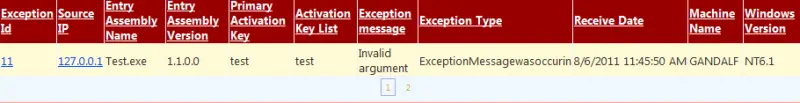

Thanks In Advance
simmons












