Asked By
pebblesand
20 points
N/A
Posted on - 08/09/2011

Hi fellows, I have some hard drive concerns, whenever I will save a file using any application, an error message will appear, this error started this morning,
I don't know where to start in isolating the problem,
Please help me,
Thanks
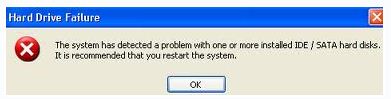
Answered By
Trevor
0 points
N/A
#111234
A problem with hard drive detected

Problem Detected in your hard drive
Your system might detect some errors on your hard disk drives.
Some possible errors detected corrupted file index, bad clusters, bad blocks and worst case is hard disk drive failure.
There are some cases that are the same or associated with this error message. One of these causes is the virus infections. The virus prompted you for several errors associated with this error and after a while or clicking the Ok button it will ask you to download or install software to fix the problem.
Sometimes serious problem will be prompted but all are not true instead the virus author is tweaking the user or the victim. The victim will be alarmed that’s why some of them responded positively without knowing the threats that this virus will do on his computer. So be ware of this malicious software.
Going back on the issue errors detected in your hard disk drives. Clicking the okay and restarting the operating system will fix the problem. But if the system doesn’t correct the problem itself, you may run some utilities in your system to fix the problem.
CHKDSK /F will do the fix. Open you’re Command Line Interface (CLI) or the CMD.EXE then on the command prompt type CHKDSK /F then press Y for yes if running the utility on the next start-up is prompted. Restart your computer then wait for the CHKDSK finished the diagnostic. It will fix some errors on your operating system files, windows operating system file indexes, detect for bad blocks and sectors, and damage files and all other associated errors on your hard disk drive.
A problem with hard drive detected

Check if the reason for this is due to a drive failure. Check the following workarounds if it will solve your problem.
1. Check if the power cable is properly connected.
2. Check on the data cables if it is properly connected to the drive.
3. If the error is due to an IDE drive, check the ribbon cable if it is properly aligned. The red edge should be aligned to the pin 1 of the connector. The pin 1 is near the power plug.
4. The master and the slave drive should be properly connected if it’s an IDE drive.
If it is an IDE drive problem, go to your BIOS setup and set it to auto detect the drive.
If it can detect, then we know that you have a firm connection. If you can still reach your desktop, run a virus scan or use a bootable disk if you can't access the desktop anymore.
You can also use a third party disk management program or FDISK to see the partitions on your drive.
If there are no active partitions, then it is because of a faulty partition.
A problem with hard drive detected

If your operating system runs fine and you are not getting any error, try checking the drive or the path where you are saving your file. The problem there might be originating from the location where you want to save your file.
If the target drive is an external drive like USB flash drive or external hard drive, make sure the drive is connected to the computer and accessible. If the drive is already connected to the USB port but you are getting the error, try transferring the drive to another available USB port then try saving the file again.
If the problem continues, just save the file temporarily in “Documents” folder. If the problem is with an external drive, try formatting the drive. If the problem is with another internal hard drive, try checking the cables connected to the drive. Shut down the computer then open the CPU case. Next, disconnect all the cables connected to the drive.
After this, connect the ribbon cable or data cable back to the drive. For the power, change the power supply cable with another available cable. Start the computer then see if it works.













