Problem with ibot on Windows 7

I tried installing iBot on my computer and then when I tried to run it, it gave me the following error don’t know how to track what's wrong with it. Can someone help me in resolving it.
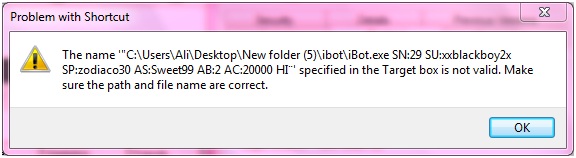
Problem with shortcut The name “ibot.exe SN:29 SU:xxblackboy2x SP:zodiaco30 AS:Sweet99 AB; 2 AC:20000 HI specified in the Target box is not valid. Make sure the path and file name are correct”












