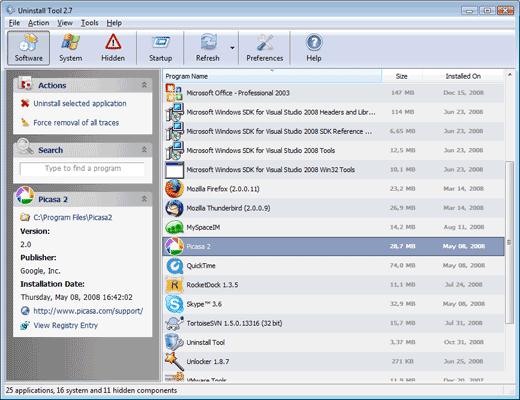Problem to install Adobe Photoshop pro in Windows 7

I am trying to install adobe photoshop pro to my computer. After a while of starting the installation process it says 'installation failed'. My operating system is windows 7.
Does adobe photoshop pro support windows 7?
If it does then what could be the reason of failed installation.