Problem With Installing Adobe Premiere Elements 10

I was curious with Adobe Premiere Elements 10 as it may help me in editing videos and film.
To satisfy my curiosity, I tried it out by downloading the trial version through the Adobe Download Manager. Unfortunately, upon installation of the software, an error popped up saying that it has stopped working and will be closed.
I tried to look for solutions on the Internet. I even updated all the drivers for video and audio on my computer and installed the newest QuickTime version. I also tried temporarily disabling my virus protection just to make the installation go through.
However, all the things I thought would help fix the problem did nothing to help proceed with the installation.
Please give me suggestions.
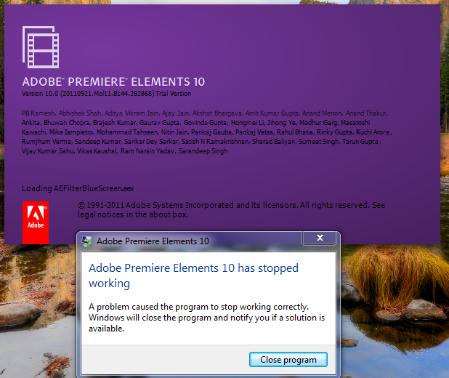
Error:
Adobe Premiere Elements 10
Adobe Premiere Elements 10 has stopped working
A problem caused the program to stop working correctly.
Windows will close the program and notify you if a solution is
available.












