Problem installing Avi.net – program fails to initialize properly

Hello people
I am having a problem with AVI.net software that converts video files to the AVI extension. I just rebooted my system a few days ago and after rebooting I had to install AVI.net again. my problem is that now after reinstallation AVI.net is not working. Now I have started using VIDEO.net as its alternative but unfortunately both the programs are not running and they end up in the same error although I have been using both of them in the past successfully. The screenshot of the error that I get is given below:
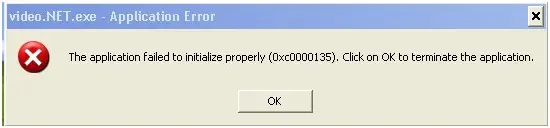
The application failed to initialize properly (0xc0000135). Click on OK to terminate the application,
OK
Can anyone please guide me how to fix the issue? I'll be really grateful.
Waiting for your response
Kind regards












