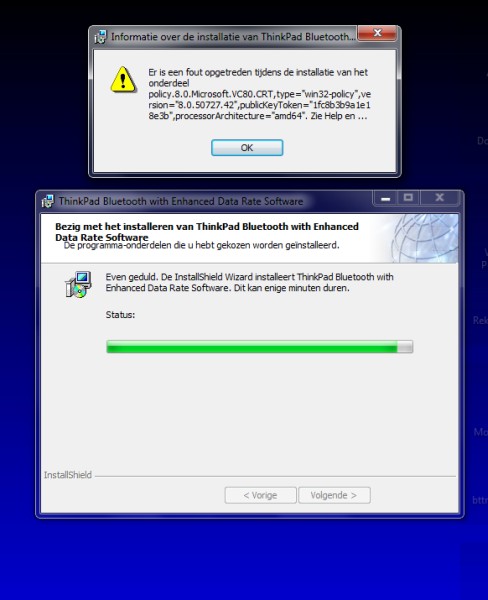Asked By
sevenseven
0 points
N/A
Posted on - 08/17/2012

I recently upgraded drivers from my Lenovo laptop including the Thinkpad W700 Bluetooth. But I keep getting the error as stated below:
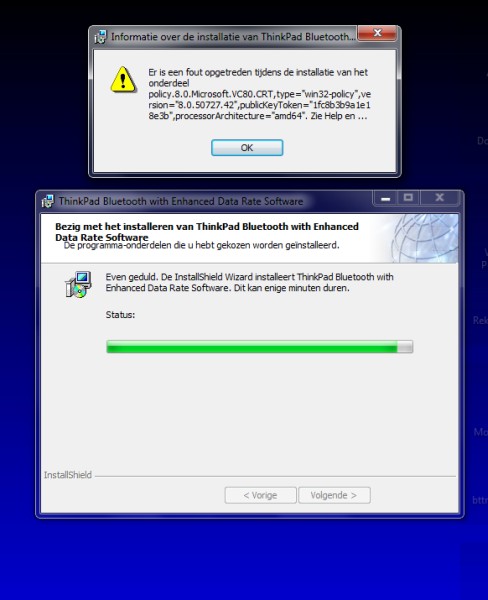
The program can not be started because btwhidcs.DLL is missing on your computer. Try reinstalling the program to fix this problem.
So I try to reinstall it only to end up with the same error message. What is btwhidcs.DLL and how can I get it?
Problem installing Bluetooth Enhanced Data Rate software II (v6.2.1.3100)

Hello there buddy.
.dll error is easy to fix. just copy and paste the dll file that you needed and your done. Heres the download link i provided for the .dll file that is missing btwhidcs DLL and heres the guide I provided for you on how to use that dll and fix your problem.
Download Windows Installer Cleanup Utility
After removing the entire existing installation of the program, re-register the dll file:
1. Click on Start and All Programs then Accessories.
2. Right-click on the Command Prompt and then run as the Administrator.
3. Run the command:
MSIEXEC /UNREGISTER
MSIEXEC /REGSERVER
After this, try to install the program again. If the problem still persist, update the Windows Installer package to the latest version.
Download Windows Installer 4.5 Redistributable
Problem installing Bluetooth Enhanced Data Rate software II (v6.2.1.3100)

Hello Seven,
You are getting that error because there are missing or corrupt registry entries on your computer that are need for the Bluetooth application to work. To resolve it, you will need to do the following:
-
Install a registry cleaning and fixing program on your computer.
-
I will recommend CCleaner for you can get it for free on the internet and it work perfectly.
-
Once you have installed CCleaner, run it and fix all problems with registry entries on your computer.
Once you have done the above, you can go ahead and try upgrading the application again. It should work this time round if the problems with the registry entries were fixed successfully.
Hope this helps.
Regards,
Carl