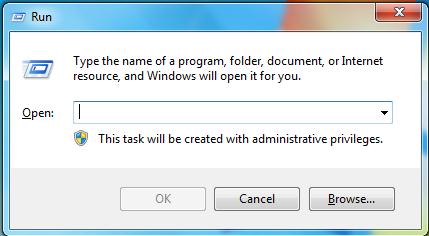Problem installing Curse client V4

Hello, I want to install curse v4 for my system but I cannot. Every time I start the installation process, I get an error on the screen. The screenshot of the error is attached below:
Curse Client
Curse Client v4 was unable to load a file which is required for it to run properly. This is often an indication of a corrupted Curse Client installation.
We recommend re-installing Curse Client v4. Would you like to download the Curse Client v4 installer?
If I click YES on the above message, my system automatically starts reinstalling the program and ends up with the same error. If I press NO, nothing happens on my system and it closes.
I also uninstalled .NET Framework 3.5 and 4.0 and installed them again but still the same problem persists. It was running perfectly fine before but when I upgraded it to version V4, I am in absolute trouble.
Please help me get out of this problem. I'll be really grateful.
Regards,
Blair