Problem installing ECF 3.5.2 [message #722064]

Hello all,
I attempted to set up ECF-Plugin 3.5.2 over Eclipse Indigo (Ubuntu 10.04, over Shadow SDK, Version: 3.7.0, Develop id: I20110613-1736).
However,I have received the following Error Message (look screen shot). I guess it has something to do with Jabber-Protocol.
I have tried to set up application from Zip file with the same result. Assist me please.
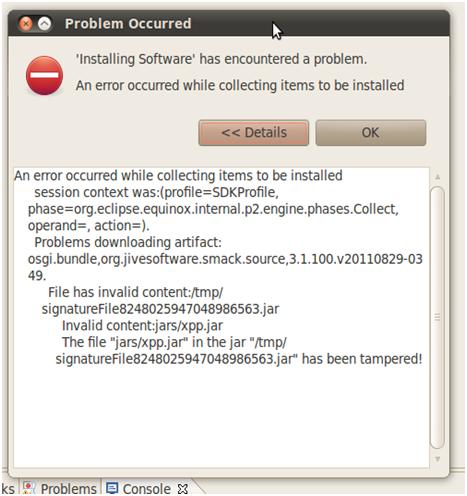
Problem Occurred
‘Installing Software’ has encountered a problem.
An error occurred while collecting items to be installed
<<Details OK
An error occurred while collecting items to be installed session context was:(profile=SDKProfile,
phase=org.eclipseequinox.internal.p2.engine.phases.Collect,
operand=, action=).
Problems downloading artifact:
osgi .bundle,org.jivesoftware.smack .source.3.1. 100.v20110829-0349.
File has invalid content:/tmp/
signatureFile8248025947048986563.jar
Invalid content:jars/xpp.jar
The file jarsfxpp.jar” in the jar /tmp/
signatureFile8248025947048986563.jar” has been tampered!












