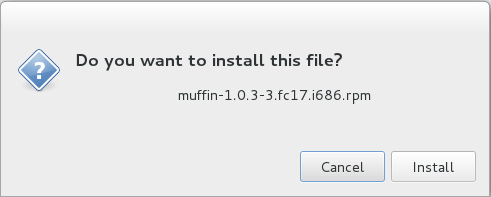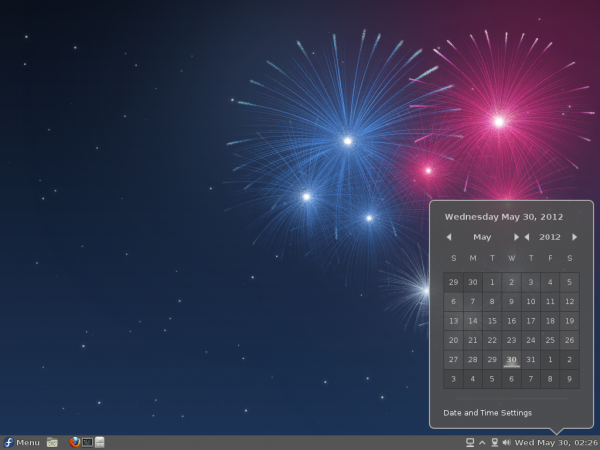Hi there everyone, I was just trying to install the latest fedora 17 and when the OS live is loading, a kernel panic message appears. Is there any way by which this matter can be fixed? What has caused this problem? Please help me as soon as possible!
Problem installing the latest linux Fedora 17

The just released Fedora 17 offers a choice of four main desktop environments – GNOME 3, KDE, LXDE and Xfce. All have their loyal base, but there is a significant segment of the user community that will not use a GNOME 3 desktop in its default state.
For those set of users, suitable alternatives are: Modify the interface with extensions, as I showed how to do here, or install Cinnamon desktop, a project from the developers of Linux Mint.
Cinnamon appeals to many because it offers the familiar look and feel of the type of desktop environment they are used to.
This article shows the simple steps required to install and use Cinnamon on Fedora 17. After installation, you should be able to choose either GNOME 3 or Cinnamon from the login screen. To start please download it. 32- and 64-bit versions will be better for you. So choose the appropriate version for your platform.
The 32-bit versions available here, were used for this tutorial.
https://www.howtoforge.com/how-to-install-cinnamon-desktop-on-fedora-17
The packages to download, are muffin and Cinnamon. Install muffin first. Note that there is a version of muffin in the repository. At version 1.0.2, however, it is one revision older than the latest version available from the given links.
When you click on muffin, you should see a window that looks like this one. Ensure that the first option is selected, then click OK.

That should bring up this window. Click Install. When you do, you will be asked to authenticate. After installing muffin, repeat the steps to install Cinnamon. Log out after successful installation of both packages.
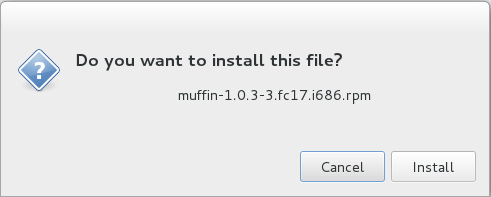
From the login screen, select Cinnamon from the Session menu to use that desktop. The good thing here, is that GNOME 3 is still available.

This is what the default desktop and menu looks like. Very different from the stock GNOME 3 desktop.

Another view of the desktop showing the date applet.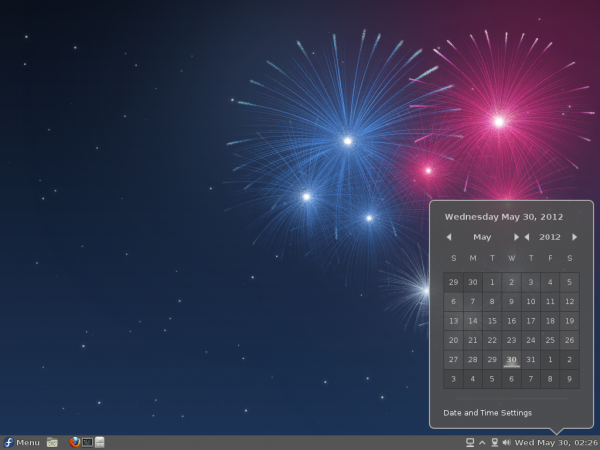
You may download the latest installation images of Fedora 17 for your favorite desktop environment from here.
And you might want to read Fedora 17 KDE and GNOME 3 preview.