Problem in installing Microsoft VX webcam
Asked By
10 points
N/A
Posted on - 07/13/2012

I am trying to install my Microsoft VX webcam, but am having problems.
I am facing a lot of trouble with SP3! I receive an error message, which tells me that I should go to the MS website for advice.
I can't get past this screen!
Can you give me any ideas as to what is going on?
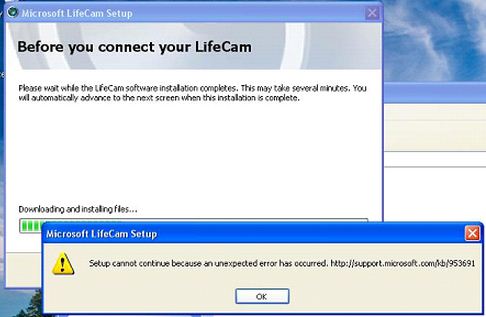
Microsoft LifeCam Setup: Setup cannot continue because an unexpested error has occurred. https://support.microsoft.com/en-us/help/953691/troubleshoot-installing-intellipoint-intellitype-or-lifecam-software












