
i had office 2003 installed in my system but i thought to upgrade and change over to office XP. so i uninstalled the 2003 but now when i am trying to install the office XP every time it give me the following error. i have already tried deleting remaining ms files but it didn't worked. Please help me in installing this.
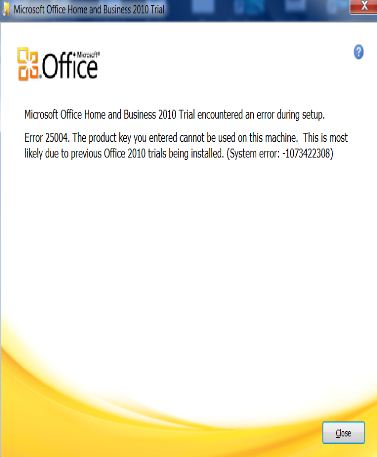
Microsoft Office Home and Business 2010 Trial
Microsoft Office Home and Business 2010 Trial encountered an error during setup.
Error 25004. The product key you entered cannot be used on this machine. This is most likely due to previous Office 2010 trials being installed. (System error: -1073422308)
Answered By
Abby1
0 points
N/A
#115756
Problem in installing office xp

Dear Gomsi, First before going towards solution I would like to inform you that you are not going to upgrade you Microsoft Office from Office 2003 to XP but this is going towards backward Microsoft Office version i.e. Microsoft Office XP. When once you installed your Office 2003 with trial version you also entered a trial authentication key which still exits into your windows registry. First try to remove its entry from registry by writing at Start -> Run and then write “regedit”. Try to remove all sources related to office from given folders. For this purpose you should search “office” key word in registry and press F3 for next searching. After successfully removing these entries from registry restart your computer and then again try to install office version you want to install. It will resolve your problem.
Answered By
ovi.007
0 points
N/A
#115757
Problem in installing office xp

First you need to delete the previous versions registry files. For doing this:
1. go to start>run type regedit press enter
2. registry editor window will arrive. in here expand the HKEY_LOCAL_MACHINE by clicking the arrow sign on the left side of the folder icon.
3. expand the SOFTWARE folder.
4. delete the folder named Office by right clicking on it and press delete.
After that try to install your desire office program. hope that it will solve your problem.
Answered By
drolling
0 points
N/A
#115758
Problem in installing office xp

Hi Gomsi,
I see the picture and try to say to you, the setup say the key of registration is installed to other machine or PC, so can I say the office is pirated, and install the pirated software is forbidden.
But still I want to help you, the Office like that need to modify your system first, it mean you must change the system properties that same specification with installer, so the setup will check your machine and telling your system as same system for the key.
Alternate Way :
Find the OpenOffice, or if you still insist use the Office, use other version than Business Edition. or Buy IT…













