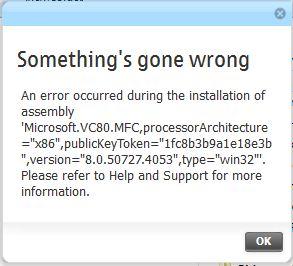My Ovi suite Installation is always failing when I try to install it on my PC workstation.
The error message is shown here.
Does workstation have a version of ovi suite?
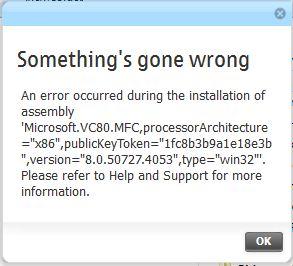
Error:
Something's gone wrong
An error occurred during the installation of
assembly.
Microsoft.VC80.MFC,processorArchitecture="x86",
publicKeyToken="1fc8b3b9a1e18e3b
",version="8.0.50727.4053",type="win32"".
Please refer to Help and Support for more
information.
Problem in installing Ovi suite

Hi This seems to be a compatibility problem, let’s try to solve it: 1/ First please make sure you have the suitable OVI suit for your operating system, you can download again the OVI suit to omit the possibility of non complete installation program, the OVI suit can be downloaded at: http://ovi.helpmax.net/en/updating-and-installing-device-and-nokia-ovi-suite-software/troubleshooting/troubleshooting-updating-and-installing-software/ 2/ Browse you computer and delete any folder generated by the previous installations (containing NOKIA or OVI in their names). 3/ You OVI suit is now downloaded and saved in your desktop, right click on it and select “Run as administrator”, click OK and try to run the installation again. 4/ If this does not solve the problem, repeat step 2 and then right click on the file, select properties then select compatibility tab, in this tab check the box “run this program in compatibility for" and select windows-XP, check also the box "run this program as an administrator" . 5/ now try to run the installation again. Hope this will fix your problem. Thanks
Problem in installing Ovi suite

It seems that the problem is not with the installer of Nokia Ovi Suite but with your system where it is being installed to. I’m not good in determining the operating system version by just looking at a screenshot of a dialog box but with that image you posted, I think you are using a different operating system that is not supported by the software you are installing.
And that I think is the problem why you can’t install the program. Nokia Ovi Suite works with Windows XP [Professional, Home] 32-bit Service Pack 2 or later, Windows Vista [Home Basic, Home Premium, Business, Enterprise, Ultimate] 32-bit or 64-bit Service Pack 1 or later, and Windows 7 [Home Basic, Home Premium, Professional, Enterprise, Ultimate] 32-bit or 64-bit. Additional Bluetooth drivers are also required if you’ll be using the Bluetooth feature. If you need more information, you may visit Help Ovi Nokia | System requirements.