Installing Windows XP SP3 did not complete

Hi all,
Our company is currently upgrading our inventory application. While I am on the process of installing the new application, it stopped immediately, because it needs windows home with service pack 3.
So I downloaded from the internet the service pack, while I was installing the service pack, an error occurred.
It says that installation did not complete.
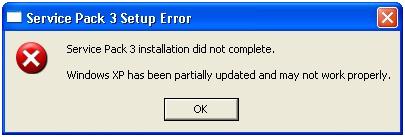
Service Pack 3 Setup Error
Service Pack 3 installation did not complete.
Windows XP has been partially updated and may not work properly.
After I read the error message, my analysis is the file that I downloaded might be corrupted, so I downloaded again and install the service pack 3, same error displayed. I checked on my antivirus that it might blocked the installation but it is not.
So I am now wondering why I can't install service pack 3?
Please help me find some solution.
Thanks.












