Problem Installing Software on my Windows Vista

I am getting this error while trying to install any software on my system running on windows vista I get this error every time.
I have administrative privileges but still it is of no use.
Can anyone tell any solution for this problem?
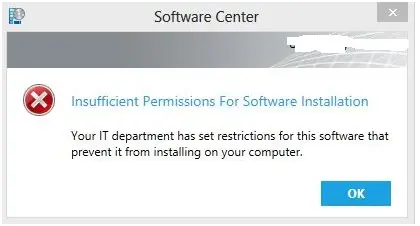
Software center Insufficient permissions for software installation Your IT department has set restrictions for this software that prevent it from installing on your computer.












