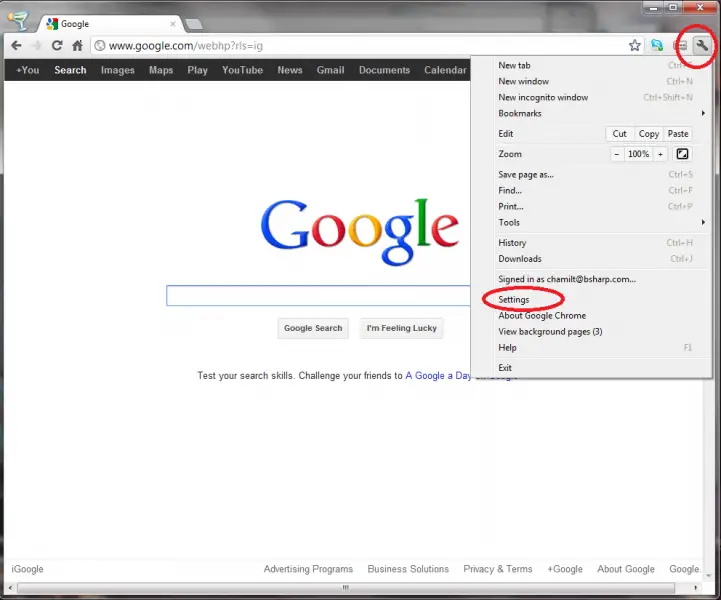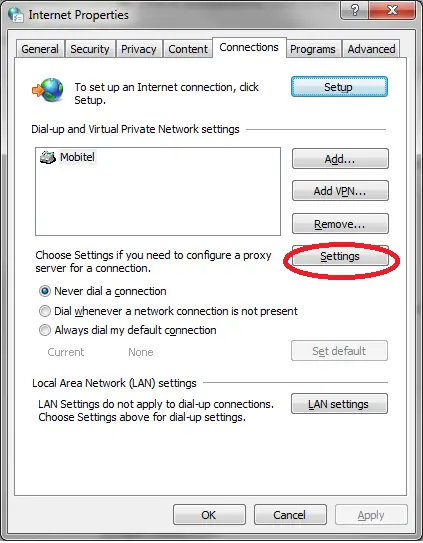Problem in launching Google Chrome.

Hello, I am using Ms Windows XP Sp2 and whenever I try to launch Google Chrome in my PC, I get the following error message: “Proxy Detection Failed: PAC script error. HTTP Download failed. Connection failure”. Have any of you experienced this problem? Any suggestions please! Thank you in advance.