Problem with loading iTunes store

Hello experts,
After updating iTunes on my MacBook Pro (OS 10.7.5) the iTunes store hasn't been loading properly. I am currently using iTunes 11.0.2, but it worked just as crappy with the previous version. I searched solution online but I could not find. I just want to remove this creepy error using your suggestion. I really need your help to resolve this matter.
Thanks in advance.
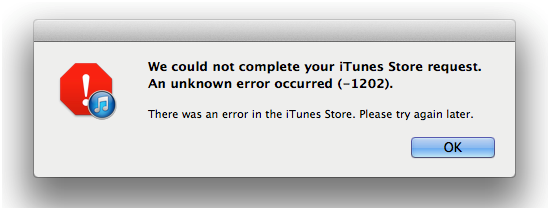
Error Message: We could not complete your iTunes Store request. An unknown error occurred
(-1202). There was an error in the iTunes Store. Please try again later.












