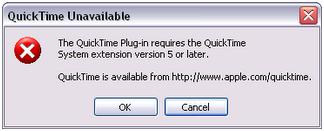Asked By
mark_fassy
980 points
N/A
Posted on - 06/28/2011

Hi,
While I was using QuickTime at home, this error message I pasted below appeared on my screen, that said it needs a more higher version.
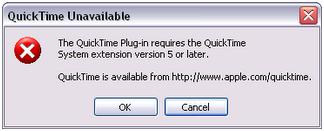
The QuickTime Plug-in requires the QuickTime
System extension version 5 or later.
QuickTime is available from Here
I came across this error, when I wanted to use QuickTime to go to any site. I am using QuickTime 7 and Windows Home Edition, with anti virus installed to my computer. I scanned my computer for some virus, but none was found. I restarted my computer and rebooted again. I tried again, and the same error came across my screen.
I don't know what to do with this error.
Please help me.
Thanks.
Answered By
handy1
0 points
N/A
#122444
Problem loading URL in QuickTime

There are two possibilities of having that error.
-
You are using QuickTime 7, but you didn’t mention the version. QuickTime has many versions available in the market, from 7.1 to 7.6. If you are using some old version of QuickTime, uninstall it and have a latest version on your computer.
-
If you are satisfied with the current version of QuickTime, then go to the "Plugins" option of that browser, which you are using to open sites. Many browsers have plugins of old versions of QuickTime. As you are running QuickTime 7 and your browser requires QuickTime 5 plugins, you must delete those QuickTime 5 plugins. Then update your plugins.
Answered By
jere366
0 points
N/A
#122447
Problem loading URL in QuickTime

What's up ?
The main problem that causes that error to appear is that your QuickTime player has some plugins missing or system files missing or corrupted. Did you try uninstalling QuickTime and reinstalling ? Most of the problems also, usually appear during installation. You need to ensure the registry has added all its files and the plugins are correctly working.
Another solution would be going to the program files, to reset the plugins. The process is as below:
1. Go to C:Program filesMozilla firefoxplugins
2. Once you open,delete all the npqtplugin.dll files,npqt2plugin.dll
3. Go then to C:Program filesQuickTimePlugins
4. Delete the npqtplugin.dll files
5. Reset the mime settings.
This should solve the error.
If there is still an error, you may try downloading a newer version and reinstalling.