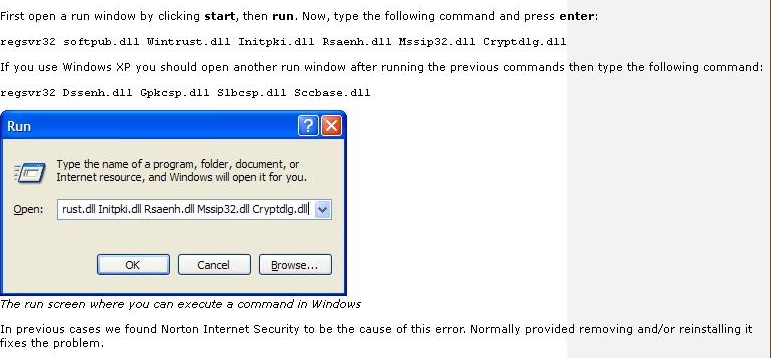Problem login to Windows Live Messenger 8.0

Hello friends,
This post is all about my problem on Windows Live Messenger 8.0 when signing in. I have just finished reformatting my computer and installed Windows XP Home Edition with SP3. I downloaded a new copy of windows live messenger 8.0.
I was successful installing the client software, but when I was about to login there is an error that says:
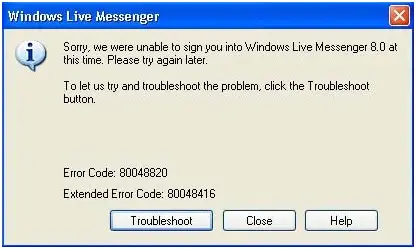
Sorry, we were unable to sign you into Windows Live Messenger 8.0 at this time. Please try again later.
To let us try and troubleshoot the problem, click the Troubleshoot button.
Error Code: 80048820
Extended Error Code: 800484416
Before posting this problem, I already checked my internet connection, its up and running with a good quality of speed. I also checked on my firewall, its not blocking the traffic. I also reinstalled a newly downloaded copy of the client software, after all of this, still I cannot login.
Please help me solve this issues.