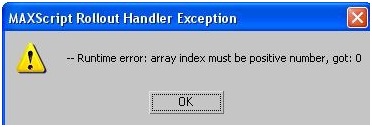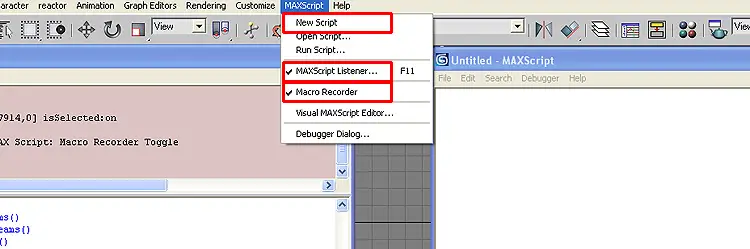Problem with the MaxScript error

Hello,