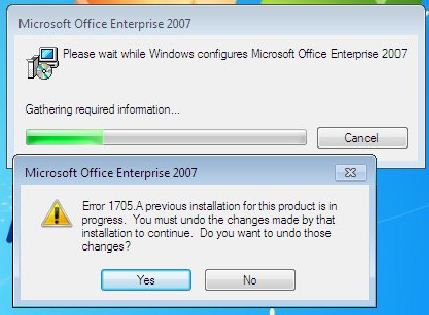Asked By
aslam baber
0 points
N/A
Posted on - 09/29/2011

When I installed Microsoft Office Enterprise Edition 2007 it is running very nicely, and it had not a single problem but few days running after today I am open a word pre-build document it displays this error that I cannot understand.
Showing in figure in the attachment.
With quick help and regards.
Problem with Microsoft Office Enterprise 2007

If you have a failed installation of the software beforehand, it could be the reason for the error message. One solution would be to uninstall the software completely then re-install it.
Be sure to remove all the components of the software. You can download another software to be sure that all the components of the Office is deleted.
After you have uninstalled it reboot the computer and use the installation CD. Make sure you follow the steps carefully and avoid terminating an installation and restarting a new one.
You can also go to Safe Mode to remove the installed software before reinstalling it.
Answered By
Peter123
0 points
N/A
#83585
Problem with Microsoft Office Enterprise 2007

Hi!
It seems to me that you have already installed another previous version of the MS Office and the new installation is not properly completed. I suggest you to uninstall all versions and make a fresh installation of the required version so that it may not have any conflict with already installed files.
Hope it helps.
Problem with Microsoft Office Enterprise 2007

It seems there is a problem with Microsoft Office’s installation. Try to uninstall and reinstall the entire Microsoft Office suite. Download the free version of Revo Uninstaller and install. Once installed, start Revo then select Microsoft Office among the applications and click “Uninstall”. Follow the normal uninstall process. When you are prompted to restart the computer, click to restart later.
When uninstall is complete, click “Scan” to scan your computer for any leftover files and delete everything it finds. This removes everything the program created on your computer. When it is finished, exit Revo then restart the computer. After booting, just install Microsoft Office back. This should fix the problem.