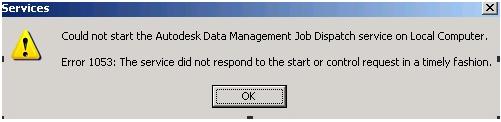Asked By
Jody Akerly
80 points
N/A
Posted on - 09/16/2012

Hi Experts,
The problem is with my Autodesk Data Management Job Dispatch Service.
I wanted to start it but found the error message. What is an error code 1053?
It says Could not start the Autodesk Data Management Job Dispatch service on Local Computer.
Error 1053: The service did not respond to the start or control request in a timely fashion.
Please help me to solve this problem.
Thanks in advance.
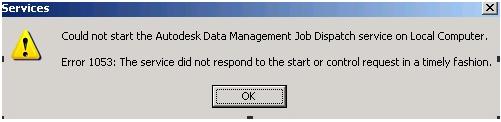
The problem is with my Autodesk Data Management Job Dispatch Service

Hi,
The following are the possible solutions to your problem:
1. Check whether you have the privileges to run Autodesk service. You need to be logged in with the administrator account as it needs administrator rights to run the program.
2. Another solution could be to remove the network connection from your computer and reconnect. Just remove the network cable and then reconnect it after some time. It may be a problem with the server so a reconnection could solve your problem.
3. Also check the network settings and make sure that you are connected to the network. Check the network tree and see whether you can connect to the network or not.
Hope this information helps you.
The problem is with my Autodesk Data Management Job Dispatch Service

Hello,
To resolve this error, add quotation marks around the Windows registry. Here <ServiceName> implies to the name of the service.
HKEY_LOCAL_MACHINESYSTEMCurrentControlSetServices<ServiceName>ImagePath
The ImagePath actually contains the path of the executable file for the service specified.
Now go to Start then Run.
Type regedit and then click on ‘OK’.
Locate the registry entry.
Double click on the ImsgePath in the right pane.
Locate the Value data box; change the entry to locate the executable file of the specified service. For example, (C:Program FilesMyProgramMyService.exe).
Then finally click on OK.
I hope this information helps.