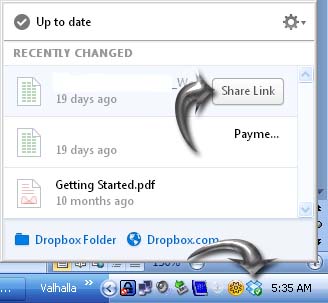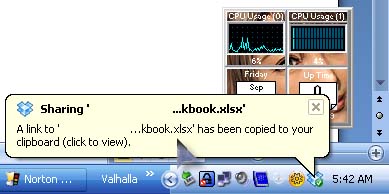Problem in my Dropbox unable to send files?

Hi guys,
I want to ask a question that why I'm unable send files and folders in Dropbox. I use dropbox to send and receive I mean to share my work related files with my clients, but suddenly I'm unable to share. So please suggest me a solution to fix this problem. Also I have enough space left on dropbox there's not ny issue related to data left on dropbox.