The problem is with my Unigine 3d 11 version 3.0

Hi guys,
The problem is with my Unigine 3d 11 version 3.0. I downloaded it from the respective site.
I have been using MSI Afterburner and 12.4 drivers.
However, it cannot set video mode. Have a look at the error message below.
How can I get a remedy of this problem?
Please help.
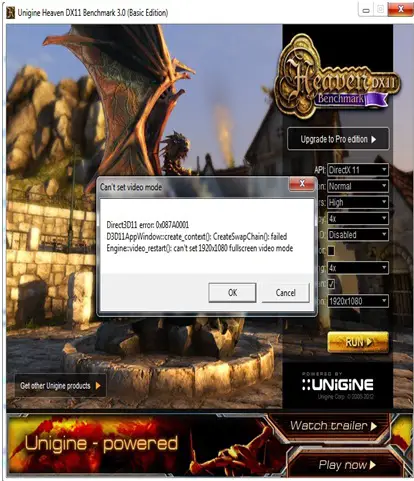
Can’t set video mode
Direct3D11 error: 0x087A0001
D3D11AppWindow::create_content0: CreateSwapChain0: failed Engine::video_restart0: can’t set 1920×1080 fullscreen video mode












