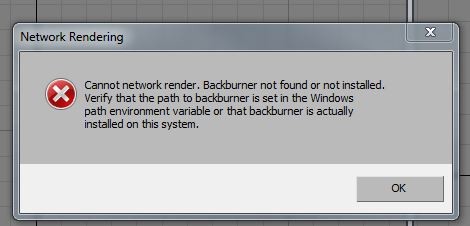Hi there,
This error with network rendering in 3ds max and I don’t know what is happening with my program. It worked just fine hours ago and it came up with this error. Does anyone have any idea why I have this error? How can this be solved?
Thank you!
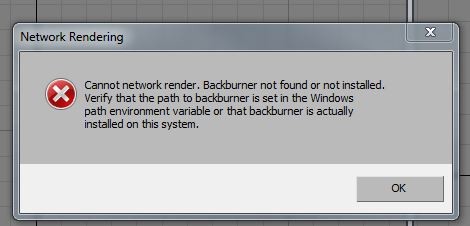
Network Rendering
Cannot network render? Backburner not found or not installed. Verify that the path to backburner is set in the Windows path environment variable or that backburner is actually installed on this system.
OK
Problem with network rendering in 3ds max

Since you are having a problem with network rending in 3ds Max, check if you have Hamachi on your computer. Some of the users who are having the same problem managed to fix it with the help of Hamachi. It seems the network rendering feature in 3ds Max requires IPv6 which is available in Hamachi and can be activated or deactivated depending on your preference.
To download, visit Hamachi Download. You can choose between the unmanaged and the managed version. The unmanaged version can be downloaded directly but for the managed version, you need to create an account first to download the installer. Once downloaded, run the installer to install Hamachi. After that, check if IPv6 is activated in its settings.
Click Start, Control Panel, Network and Sharing Center. Click Change Adapter Settings on the left panel. Press and hold the ALT key then click Advanced then Advanced Settings. Put Hamachi at the top of the list. Go back to “Network and Sharing Center”, right-click on Hamachi and select Properties. Verify if “TCP/IPv6” is checked then close Hamachi.
Try it again and see if it works. Another way of fixing it is to disable all your network adapters and then re-enable them one at a time.