Problem Opening bmf File – Please Help

Hi friends,
I have recently installed the game "attack on pearl harbor" on my system. The problem is that I want to view some of the bit map files (.bmf). Someone suggested me to use XnView to view my bmf directories.
I installed the software successfully but when I wanted to open the file with this software, an error popped up on the screen. The screenshot of the error is as follows:
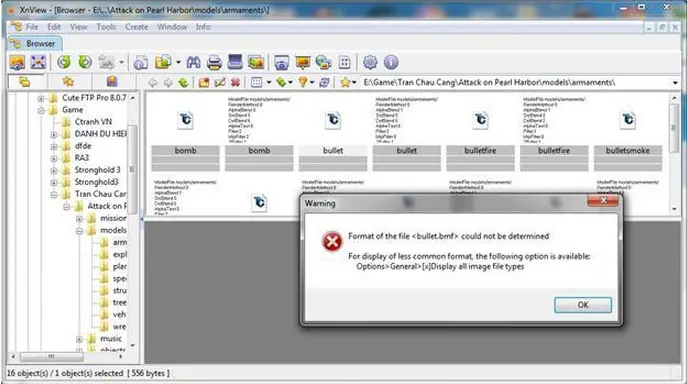
Warning
Format of the <bullet.bmf> could not determined
For display of less common format, the following option is available
Options>General>[x]Display all image file types
OK
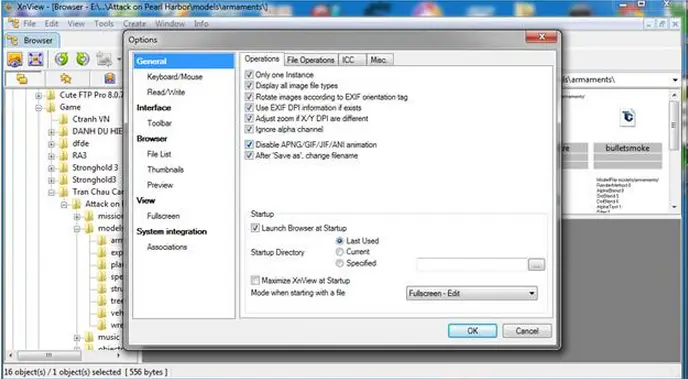
I have tried to settle this down by changing different settings but still the error appears.
Can anyone tell me please why this error is coming up. Where am I making a mistake?
Your help is required in solving the issue.
Looking forward to your views
Kind regards
Judy












