Problem in Opening Microsoft Office Outlook 2007

Please help. When I opening Microsoft Office Outlook 2007 with Business Contact Manager, I get the following error message:
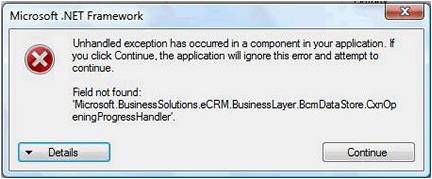
Microsoft.NET Framework
Unhandled exception has occurred in a component in your application. If
you click Continue. the application will ignore this error and attempt to continue.
Field not found:
Microsoft.Business Solutions.eCRM. BusinessLayer.BcmDataStore.CxnOp
eningProgressHandler'.
What should I do to resolve this error?
Thanks in advance.












