Problem in registering DLL using DOS on Windows 7

Hello,
I am using Windows 7 ultimate on HP machine, i try to register a DLL file using DOS which i have to use in my project, when i try to install this file it popup with the following message.
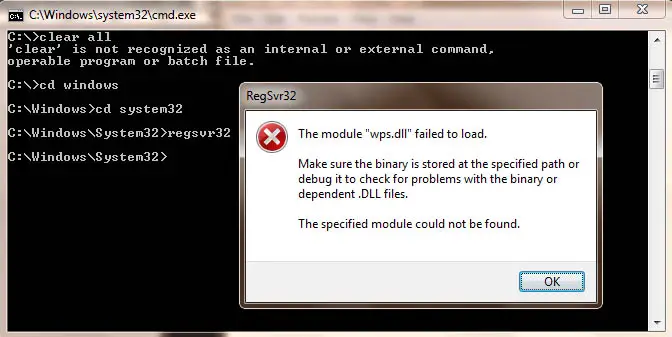
RegSvr32
The module "wps.dll" failed to load.
Make sure the binary is stored at the specified path or debug it to check for problems with the binary or dependent .DLL files.
The specified module could not be found.
OK
Note: i have a copy the file in the system32 folder but still get the same message.
Can anyone help me to sort this problem.
Thanks.












