Problem report for Final Cut Pro

Hi,
I was using a latest version of Final Cut Pro 7 and working fine but now I have issue using FCP getting error “Final Cut Pro quit unexpectedly while using the Blackmagic Codec plugin”.
Can I remove this error without having any trouble? I will wait for your suggestion.
Thanks in advance.
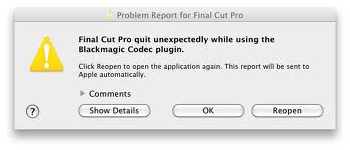
Problem Report for Final Cut Pro
Final Cut Pro quit unexpectedly while using the Blackmagic Codec plugin.
Click reopen to open the application again. This report will be sent to Apple automatically.












