The problem is with the Revo uninstaller setup

Hi Experts,
The problem is with the Revo uninstaller setup. I received an error message while uninstalling an application from my machine. Have a look at the screenshot below. I have no idea for the error message. Please help me to get a remedy of this problem.
Thanks in advance.
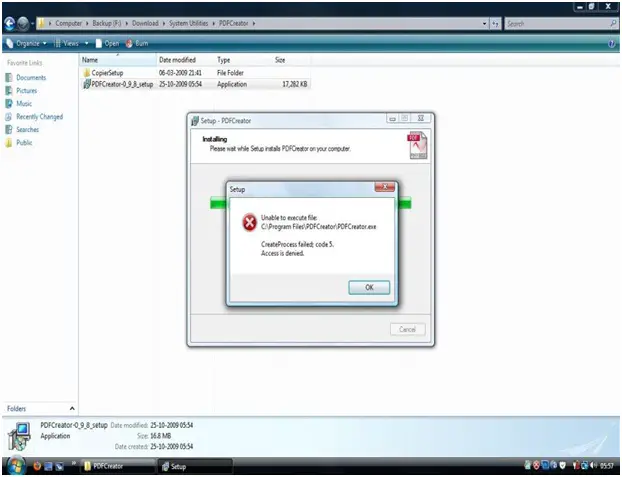
Unable to execute file:
C:Program FilesPDFCreatorPDFCreator.exe
CreateProcess failed; code 5.
Access is denied












