Problem running Service.msc activex command
Asked By
10 points
N/A
Posted on - 03/26/2012

Hi,
I try to run the service.msc ActiveX but it is displaying the following error message:
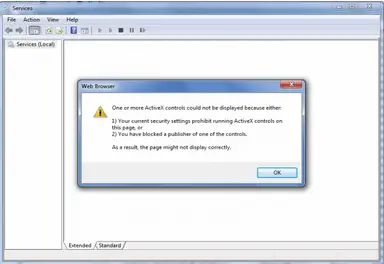
Error:
Web Browser
One or more ActiveX controls could not be displaying because either:
- Your current security settings prohibit running ActiveX controls on this page, or
- You have blocked a publisher of one of the controls.
As a result,the page might not displaying correctly.












