Problem with SDK Program Launching

Hi all I have just set up a project withEDK (v13.4), i'm attempting to profile an application with SDK, I will be focusing on the Digilent Atlys development board.
I used the user guide and followed all instructions to the letter resulting in me adding an axi timer to computer.
Then I exported the template to SDK and followed all instructions in order to enable profiling in the BSP. I then compiled the application using the pg option.
Then I enabled profiling in the Run Configurations dialog box, stating the scratch memory address and what not.
When the FPGA is programmed for the first time everything works fine but no profiling data is created.
When I tried to run the app from the Run Configurations dialog directly, either one of these things occurs:
1. SDK launches the program on MicroBlaze then nothing happens.
2. SDK will try and launch but then nothing happens and the following box shows up:
Error Launching Program
Unexpected error while launching program:
OK <<Details
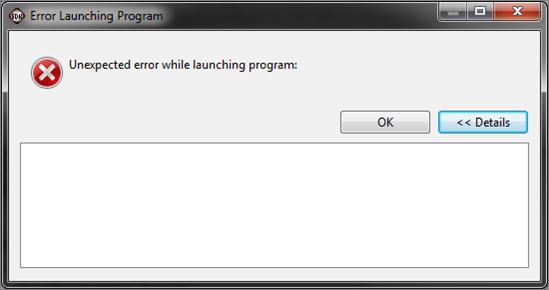
Is anybody else having problems similar to this?
It may just be me, am I doing something wrong?
If you have any advice please get back to me.












