Problem in sending emails to external domains

Hello experts.
Our network is Lotus domino version 8. Our users make a connection to it using Lotus notes client.
For the need of some users who wished to use Outlook, recently we enabled POP3 access. Everything looks like fine except for sending emails to external domains.
You find attached a document below for error message.
I have made all the authentication settings available for Outlook but now I am thinking if there is still something to be enabled in Domino server.
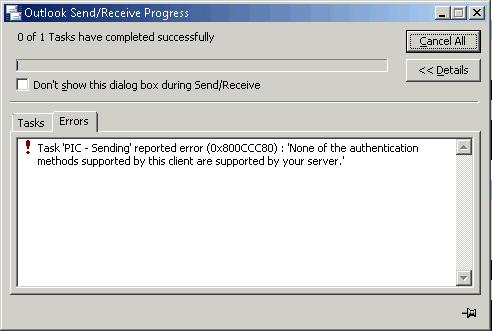
OutIook Send/Receive Progress
0 of 1 Tasks have completed successfully
Dont show this dialog box during Send/Receive
Task ‘PIC – Sending’ reported error (0x800CCC80) : ‘None of the authentication methods supported by this client are supported by your server.'
So please help me.
Thanks.












