Problem setting up Microsoft Office Starter 2010

Hello,
I encounter an error message when reinstalling Microsoft Office Starter 2010 – ThinkCentre, ThinkStation, ThinkPad, Value Line, how to remove this error? I have to remove this error as soon as possible. What is the cause of this error? Help me to resolve the matter.
Thanks in advance.
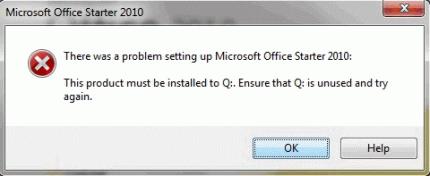
Error: There was a problem setting up Microsoft Office Starter 2010: This product must be installed to Q:. Ensure that Q: is unused and try again.












