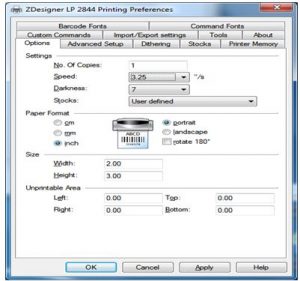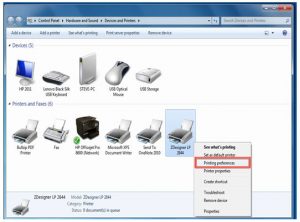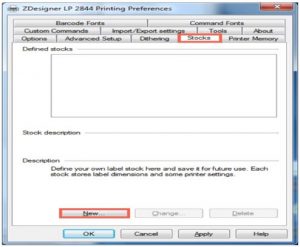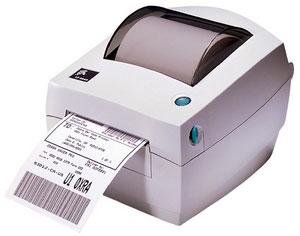Problem Solved In Zebra LP 2844 Label Printer

Why don’t my labels print correctly on my Zebra LP 2844 label printer? Please walk me through the steps, How to solve this problem?