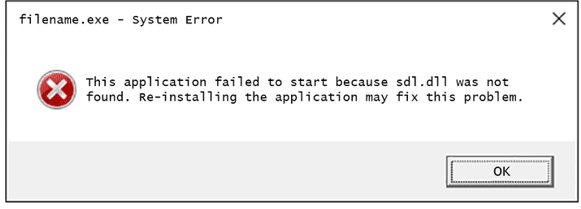I can not install a program because SDL.dll is missing. The program can not start because sdl.dll is missing from your PC. I tried to reinstall the program to correct this inconvenience. but did not work. How can I solve this problem?
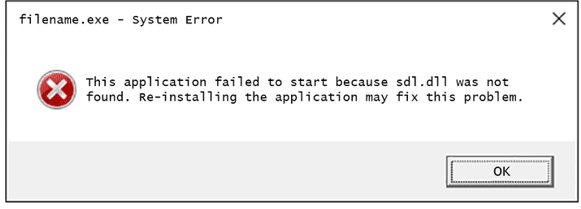
Problem Solving Of Sdl Dll Missing

According to my analysis, SDL.dll (“Simple DirectMedia Layer”) could be a file that should accompany the sport and be in the game folder. You should try to use DirectX Diagnostic Tool which will help you determine the offer.
This will solve the problem
Problem Solving Of Sdl Dll Missing

The “sdl.dll” file that was reported missing is a DLL file used by Simple DirectMedia Layer, a vital piece of software for games. It is used to manipulate video playback for several games that you can play on the computer. If you keep receiving this error with the “sdl.dll” file when starting a game, check that game’s system requirements and verify that your computer meet those requirements.
If this is not a problem and the game is perfectly compatible, try to uninstall and reinstall. Download the free version of Revo Uninstaller and install. Once installed, start Revo then select the affected program or game among the applications then click “Uninstall”. Follow the normal uninstall process. When uninstall is complete, click “Scan” to scan your computer for any leftover files and delete everything it finds.
This removes everything the program created on your computer. When it is finished, exit Revo then install the game back.